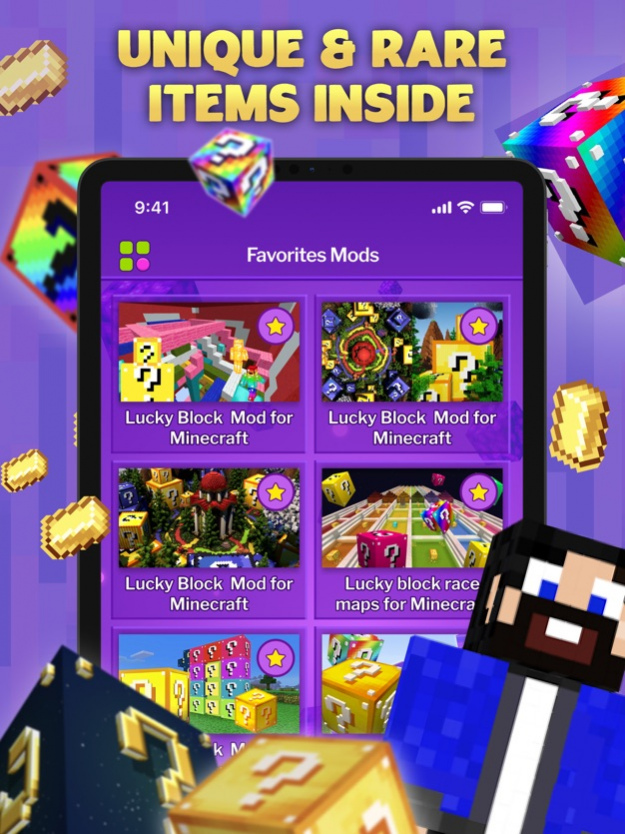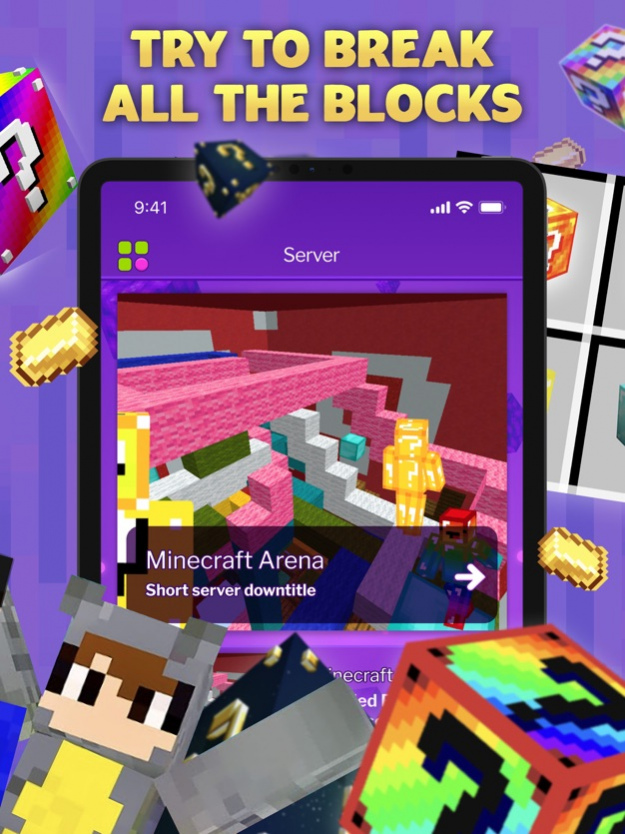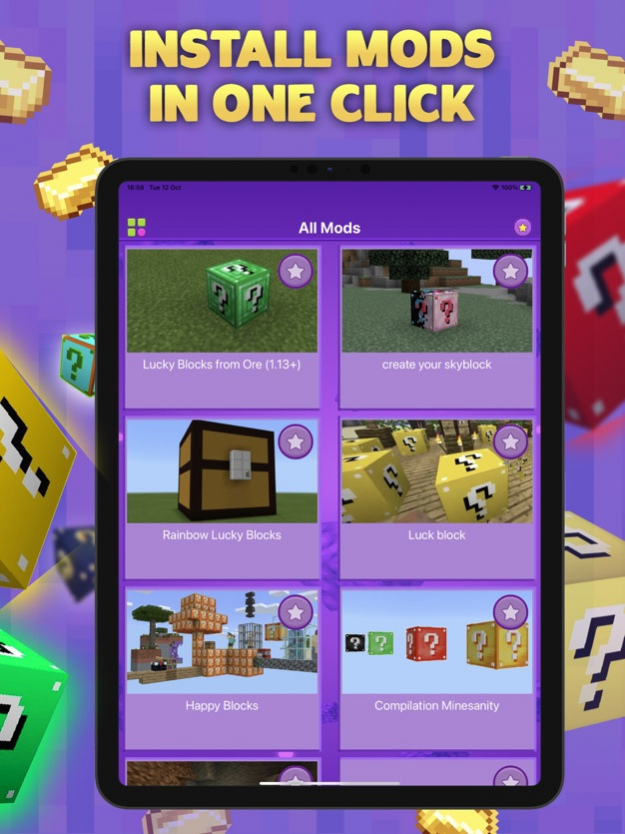Lucky Block Mods for Minecraft 2.2
Free Version
Publisher Description
Add an unusual block to your game, which is full of various surprises. Try to find the cube and smash it to find out what’s inside! You can get valuable prizes, weapons, skins, and other items. But sometimes completely unexpected things can get caught, like a bomb or even a scary Creeper! Go in search of the amazing block now!
Try your hand at an exciting adventure! Break the lucky blocks on any terrain! Look for them all over the cube world. Show your parkour skills and destroy all blocks even in caves and rocks. Sometimes a terrible mob or powerful dynamite can fall out of the block, which is capable of undermining you. These features add survival elements to the game, so you need to be careful!
Premium Features:
Access to all lucky blocks mods
Unlock all apps features
Easy and fast installation
Various prizes
Lucky Block Mods for Minecraft DISCLAIMER: This is an unofficial application for Minecraft. This application is not affiliated in any way with Mojang AB. The Minecraft Name, the Minecraft Brand and the Minecraft Assets are all property of Mojang AB or their respectful owner. All rights reserved. In accordance wit Mojang Studios Account
No free content inside! You need to be subscribed to get access to the app.
Upon confirmation of subscription payment will be removed from your iTunes account.
The subscription will be automatically renewed if the automatic extension is not disabled at least 24 hours before the end of the current period and the payment is removed from your iTunes account.
The cost of the extension depends on your subscription plan. Our standard subscription plans are:
Subscription for 1 week is $5.99
For other currencies, the price corresponds to the price level in the price matrix in the App Store.
Subscription with free trial period is automatically updated to paid subscription. You can cancel or control the automatic extension of the free trial version in the account settings after purchase. Cancellations will take effect 24 hours after the last day of the current subscription period and you will be transferred to a free service.
Note: any unused portion of the three-day free trial period (if offered) will be cancelled if you buy a premium subscription during the free trial period.
For any other information please read our privacy policy and terms of use.
Privacy policy: https://docs.google.com/document/d/1Wj4IxjInSvCLP3mSi-MOUoGGLaMLe15vWy63jFbJjqI/edit?usp=sharing
Terms of use: https://docs.google.com/document/d/1mwuG5tw9fpk0B6Qfyp-1LmApcN06Ndvl8NhB2fN9ces/edit?usp=sharing
Apr 26, 2022 Version 2.2
New servers and mods added to the app!
About Lucky Block Mods for Minecraft
Lucky Block Mods for Minecraft is a free app for iOS published in the Recreation list of apps, part of Home & Hobby.
The company that develops Lucky Block Mods for Minecraft is Sergei Nezbudii. The latest version released by its developer is 2.2.
To install Lucky Block Mods for Minecraft on your iOS device, just click the green Continue To App button above to start the installation process. The app is listed on our website since 2022-04-26 and was downloaded 1 times. We have already checked if the download link is safe, however for your own protection we recommend that you scan the downloaded app with your antivirus. Your antivirus may detect the Lucky Block Mods for Minecraft as malware if the download link is broken.
How to install Lucky Block Mods for Minecraft on your iOS device:
- Click on the Continue To App button on our website. This will redirect you to the App Store.
- Once the Lucky Block Mods for Minecraft is shown in the iTunes listing of your iOS device, you can start its download and installation. Tap on the GET button to the right of the app to start downloading it.
- If you are not logged-in the iOS appstore app, you'll be prompted for your your Apple ID and/or password.
- After Lucky Block Mods for Minecraft is downloaded, you'll see an INSTALL button to the right. Tap on it to start the actual installation of the iOS app.
- Once installation is finished you can tap on the OPEN button to start it. Its icon will also be added to your device home screen.